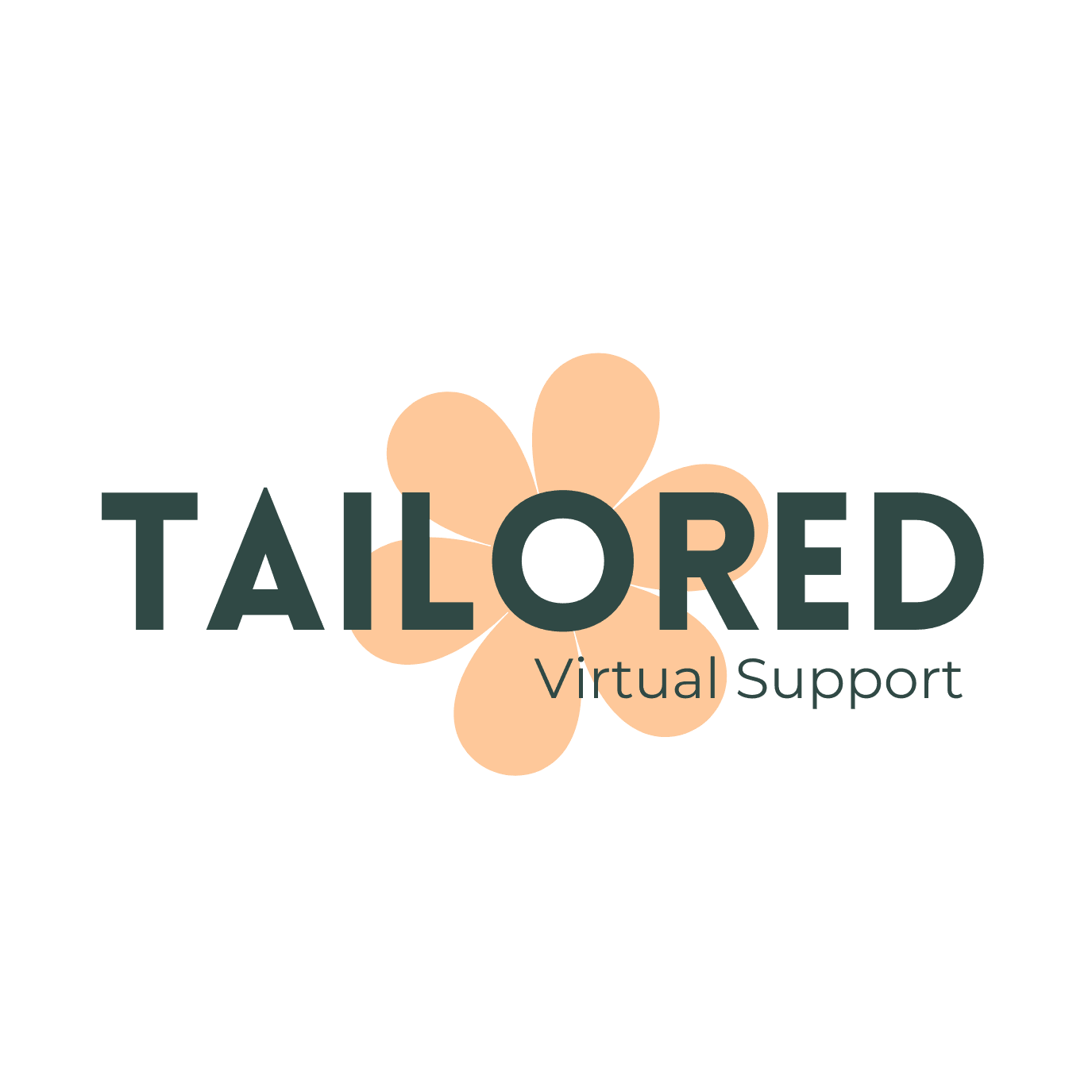Thinking of moving your website?
Maybe your current platform feels clunky, too expensive, or just not working for you anymore. Moving can be a smart choice but here’s what many small business owners don’t realise: it’s not as simple as copy and paste.
On the surface, it seems straightforward: shift the content, update the design, and you’re done. But behind the scenes, there are details that can make or break the move. Miss them, and you could lose visibility, confuse customers, or slip in Google visibility.
What most people don’t know about moving a site
“Everything will just transfer over.”
→ Not always. Images, forms, and even blog posts don’t always migrate cleanly. Some things need to be rebuilt manually.“My links will still work.”
→ If the page addresses (URLs) change, your old links may lead people to error pages unless redirects are set up.“Google will figure it out.”
→ Search engines don’t automatically know your new site is the same business. Without a plan, you could slip in visibility.“Downtime won’t be an issue.”
→ Your site usually stays online, but if DNS settings or redirects aren’t managed properly, visitors might hit broken pages or see temporary errors. Even a short period of confusion can mean missed enquiries but it’s completely avoidable with planning.
A fresh start (but not from zero)
Think of moving your website like moving house. If you just pack up and leave without telling anyone, people can’t find you - you’re starting from scratch.
But if you file a change-of-address, forward your mail, and tell your contacts, you carry your history with you. Moving a website works the same way. With proper planning and redirects, you don’t lose all your reputation with Google but it does take time for everything to settle and build up again.
The key takeaway? SEO and Google rankings build over time. A move may cause some short-term fluctuations, but with the right process you’ll recover faster and often come out stronger.
How I make the process stress-free
This is where the value of tailored support really shows. My role isn’t just about moving content it’s about guiding you through a process that feels easy, clear, and calm.
Here’s what that looks like:
Listening first. I take the time to understand what’s not working now and what you want from your new site.
Planning properly. Every page, link, and piece of content is mapped before anything is moved.
Explaining clearly. No jargon. You’ll always know what’s happening without needing to figure out the tech.
Handling the fiddly stuff. Redirects, backups, and testing are all managed so you don’t have to worry.
The result? A fresh, functional site on the right platform without the stress or nasty surprises.
The benefits of doing it right
When your website move is planned and managed properly, you’ll:
Keep your visibility in Google searches.
Have a site that runs more smoothly for you and your clients.
Avoid broken links and confusing errors.
Walk away with confidence knowing it’s all been handled correctly.
FAQs
Q: Will I lose my Google rankings if I move?
A: Not if it’s done properly. Redirects and good planning keep your SEO safe.
Q: How long does a migration take?
A: It depends on the size of your site, but with planning, most small business websites can be moved in days not weeks.
Q: Can I move a website myself?
A: Yes, but unless you’re confident with the technical side, it can get tricky. Having someone handle it for you saves time, stress, and risk.
Ready to take the next step?
If you’re thinking of moving your website, let’s make it simple & stress-free. My Small Business Website Design services include tailored support to plan and manage the move without the tech headaches.
Not sure if your site is even on the right platform? A quick Website Audit will give you clarity before you decide.
Missed Part 5? Go back and read Business Website Design: How to Stand Out From the Competition to see how your site can make a stronger impression.
This article is part of my 8-part Small Business Website Design Series:
Small Business Website Design: What You Need to Know Before You Start
Do You Really Need a Small Business Website? (The Answer is Yes)
How to Write Website Copy for Small Business That Converts
Website Design for Small Business: Simple, Affordable, and Effective
Business Website Design: How to Stand Out From the Competition
What to Look Out For When Moving Your Website to a Different Platform - you are here
Why Regularly Updating Your Website Matters (and How It Helps You Rank on Google)
Landing Pages: What They Are and Why Small Businesses Need Them