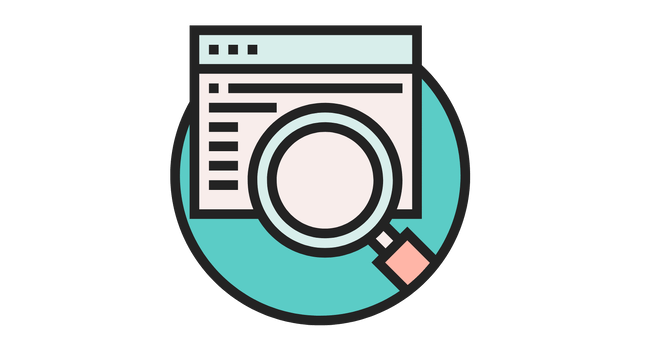Xero is a fantastic tool for small businesses in New Zealand easy to access, simple to use, and designed to make your accounts more manageable. But here’s the catch: while Xero makes bookkeeping easier, it doesn’t replace the need for accurate coding and financial know-how.
Many business owners dive into Xero themselves, only to find out later that small mistakes add up to messy accounts, incorrect GST, or time-consuming fixes. If you’d like help, see our Xero Bookkeeping & GST Support.
Here are some of the most common pitfalls I see when small businesses go down the DIY Xero path and how to avoid them.
Pitfall 1: Using the wrong GST codes
It’s easy to select the wrong GST rate when coding transactions. For years, most overseas suppliers didn’t charge GST, so businesses got into the habit of coding subscriptions as “No GST.” But the rules have changed — many overseas businesses (like software providers) are now required to charge NZ GST, and it will show up on your invoice.
If you keep coding those payments as “No GST” in Xero, you’ll miss out on claiming input tax you’re entitled to. On the flip side, if you code something as GST-inclusive when it’s not, you risk over-claiming and having to pay it back when IRD reviews your return.
The cost: On just $5,000 of software subscriptions a year, that’s $750 of GST you could either be missing out on or accidentally over-claiming.
The fix:
Always check supplier invoices don’t assume overseas = no GST anymore.
Update your default GST coding rules in Xero.
Run a quarterly GST coding review to catch changes early.
Pitfall 2: Coding expenses to the wrong account
One of the most common DIY errors in Xero is putting costs in the wrong place. For example, buying a new laptop or piece of equipment and coding it to “General Expenses” instead of “Assets.” That might not sound like a big deal, but it can affect both your GST claims and how your accounts look at the end of the year.
Another frequent mistake is around entertainment. Some expenses are fully claimable, some are only 50% claimable, and others are not deductible at all. Coding them incorrectly can mean over-claiming or under-claiming, and either way your reports don’t reflect reality.
The cost: Incorrectly coding just a handful of purchases can distort your profit and loss, and lead to unexpected adjustments from your accountant at year-end. It can also mean you pay more tax than you should, or claim GST you’re not entitled to.
The fix:
Create clear rules for where common expenses should go in your Chart of Accounts.
Be aware of special categories like entertainment, assets, or motor vehicle expenses.
If you’re not sure, flag the transaction and check with your bookkeeper before coding.
Pitfall 3: Falling behind on reconciliations
It’s easy to let bank reconciliations slip when you’re busy running the day-to-day. Before you know it, you’ve got weeks (or even months) of unreconciled transactions piling up. That makes it harder to spot errors, creates GST headaches, and leaves you with an overwhelming backlog.
The cost: When reconciliations aren’t up to date, your reports don’t reflect reality. You could be making decisions on the wrong numbers, and GST returns take much longer (with a higher chance of mistakes).
The fix:
Reconcile at least monthly - weekly if you can.
Use Xero’s bank rules to speed up common transactions.
Set aside a regular slot in your calendar (or outsource) so it never snowballs.
Pitfall 4: Duplicate or missing transactions
Xero’s bank feeds are brilliant for saving time, but they’re not foolproof. Sometimes a feed disconnects and transactions don’t come through. Other times, business owners manually import a statement on top of the feed, which creates duplicates. Both issues throw your accounts out of balance and make GST reporting messy.
The cost: Duplicate transactions inflate income or expenses, which can lead to incorrect GST returns or profit figures. Missing transactions mean your reports don’t reflect reality. Either way, it takes extra time (and sometimes expert help) to untangle.
The fix:
Keep an eye on unreconciled items if something looks off, investigate quickly.
Reconcile bank balances against Xero at month-end to confirm accuracy.
Avoid double-importing statements unless you’re 100% sure the feed missed them.
Struggling to keep on top of reconciliations, GST, or coding? Don’t wait for mistakes to pile up let us handle the detail so you can focus on running your business.
Get Support With Xero Bookkeeping →Pitfall 5: No source documents attached
Xero makes it easy to attach invoices and receipts directly to transactions, but many DIY users skip this step. Without source documents, you’ve got no backup if IRD asks questions, and it can be hard for your accountant (or you) to check what a transaction was really for.
The cost: If you can’t provide supporting documents in an audit or review, GST claims may be denied. It also wastes time later when you’re trying to remember what an expense related to.
The fix:
Use Xero’s email-to-bills feature or mobile app to capture receipts on the go.
Make it a habit to attach documents at the time of coding.
Store everything digitally in Xero so it’s all in one place no shoeboxes of receipts required.
Pitfall 6: Incorrect GST settings
When a Xero file is set up incorrectly, GST calculations can be wrong from the start. Common issues include not registering GST in Xero after registering with IRD, choosing the wrong default GST basis (payments vs invoice), or misapplying GST to transactions.
The cost: Incorrect setup can mean your GST returns are filed wrong, leading to IRD penalties or messy adjustments later. It also takes extra time to unpick and correct the history.
The fix:
Check your GST basis in Xero matches what you’re registered for with IRD.
Review your default tax rates in the Chart of Accounts.
Have your Xero setup checked by a bookkeeper to avoid errors compounding over time.
Pitfall 7: Not locking periods after GST filing
Once you’ve filed a GST return in Xero, you can lock that period so no one can make changes. Many DIY users don’t realise this feature exists, and keep coding or editing transactions in past periods. That means your reports no longer match what was filed, creating confusion and discrepancies.
The cost: If prior periods are changed after GST has been filed, your next return may be thrown out of balance. It also makes it harder for your accountant or bookkeeper to trust the data.
The fix:
After every GST filing, lock the period in Xero so no edits can be made.
If an error is found later, fix it in the current period (or ask your bookkeeper for the best approach).
Build this step into your GST process so it becomes routine.
Pitfall 8: Relying on quick fixes instead of proper clean-up
When Xero gets messy, it can be tempting to use shortcuts to “tidy” things up — like dumping unreconciled items into a suspense account or posting a big journal entry to balance things. It might make the screen look tidy, but it doesn’t actually fix the problem.
The cost: Quick fixes hide errors instead of resolving them. Reports won’t be accurate, GST may be wrong, and it usually costs more time and money later when a bookkeeper or accountant has to unpick the history.
The fix:
Avoid using suspense accounts or large journals unless you know exactly what you’re doing.
Reconcile transactions properly, even if it takes longer.
If the backlog feels overwhelming, bring in a bookkeeper they can often clean it up faster and with fewer headaches.
Why it pays to have a bookkeeper on your side
To wrap up - Xero is a powerful tool, but it’s only as good as the data going in. DIY bookkeeping can save money upfront, but small mistakes quickly snowball into bigger problems from incorrect GST returns to messy accounts that take hours (or hundreds of dollars) to fix later.
A bookkeeper brings the attention to detail needed to code transactions correctly, reconcile accounts on time, and keep your records accurate. That means:
Peace of mind knowing you’re staying compliant with IRD requirements
Accurate reports so you can make confident decisions
Time back to focus on running and growing your business
With professional support, you can get the best out of Xero without the stress, and know your books are in safe hands.
Book a 30 minute discovery call and learn more about how we can take your accounts off your hands or learn more about our Xero Bookkeeping & GST Support.